# Traffic source S2S postback
# What is S2S postback used for?
S2S postback is used to send information to an external service, such as conversion events.
# Setting up S2S postback
Before filling in this field, find out:
- Can the source accept S2S Postback?
- What placeholders are supported?
- Where can I get a personal Postback URL?
Let's look at an example of Exoclick:
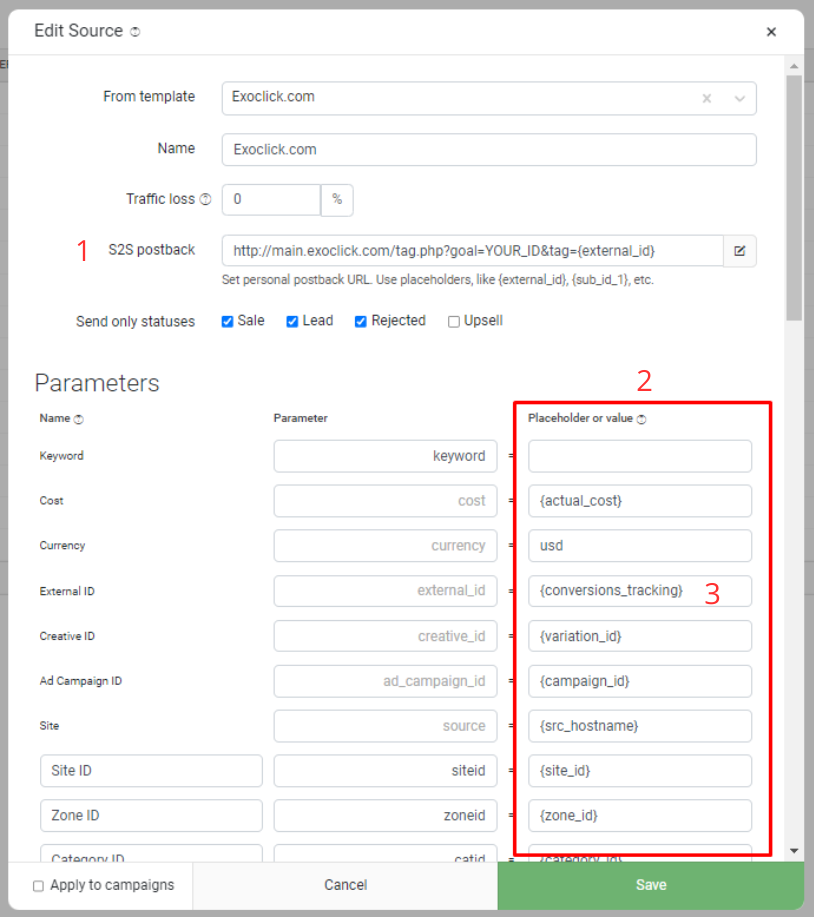
- The link for S2S postback. Please note that in some links you need to change the parameter to your own value. In this example, you need to replace YOUR_ID with your ID from the Exoclick account.
- Here, we have listed all the placeholders (parameters) available in Exoclick
- This is the parameter in which Exoclick transmits its click ID value. This is the parameter we will return to Exoclick along with the conversion.
# Postback FAQ
S2S postbacks are not sent
- Check if the Source with the S2S link is set up in the campaign settings, or if there is a configured postback in the S2S postbacks tab of the campaign settings. If the postback is configured, go to the next step. If there is no postback, configure it according to the instructions above.
- All information about the status of sending conversions from the tracker can be obtained in the Sent postback log. It can be found in Maintenance → Logs → Sent postbacks.
- We tried to make it as detailed as possible, even adding information about which :subid: initiates S2S sending.
- The Sent postback log will show which link the conversion went to from Keitaro, and what response was received. If there is an error in the response, you need to contact the Source for an explanation of this error.
- Make sure that the Source click ID is substituted in the S2S link. Instead of the {external_id} placeholder, the click ID value from the Source must be substituted. If the value is not substituted, make sure that the traffic in the Source is directed to a link that has the {external_id} parameter. If there is no parameter, go to the settings in this article, where you configure a Source whose template is not in the tracker. The setup must look like point 3 in the screenshot above.
- Check which conversion status came in the postback, and make sure that the "Send conversions with this status" checkbox is checked in the S2S postback settings.