# Affiliate networks in Keitaro
The algorithm of interaction between Keitaro and affiliate networks:
Affiliate network offers are placed in the tracker campaigns, the tracker sends traffic to the offers;
When the conversion occured, the affiliate network sends postback to the tracker so that the tracker collects statistics conversions, and displays reports.
In the tracker, each affiliate network is separated into a template with the necessary data for postback settings. To receive statistics from an affiliate network it is necessary to set up Postback properly.
# Adding affiliate network to Keitaro
An affiliate network is created in the tracker template in section Affiliate Networks — Create. All templates are added via documentation or direct request of representatives of corresponding partner networks
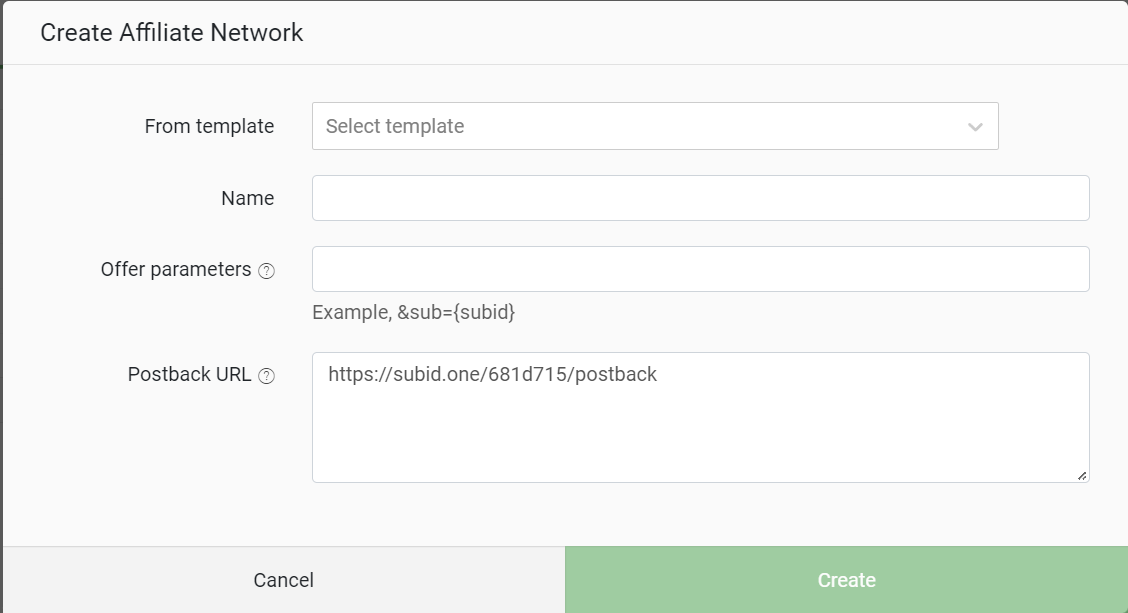
The template is connecting to Type Redirect offer to automatically pass the value of Keitaro Click ID subid to the affiliate network. The affiliate network takes subid and passes it as a Postback parameter when conversion occurs. This is a mandatory criterion for proper Postback setting.
# Settings
- Template name. Checking the needed one among already prepared templates.
- Name. Affiliate network name in tab Affiliate networks in Keitaro.
- Offer parameters. Parameters that must be added to each offer URL. Example,
&sub1={subid}&sub2={ip}.sub1is a parameter which transfer the unique value of tracker click IDsubidto the affiliate network, taken from{subid}placeholder. This is an essential placehoder to transfer to affiliate network, to receive it back in postback. Other placeholders are optional, such assub2which transfers click IP
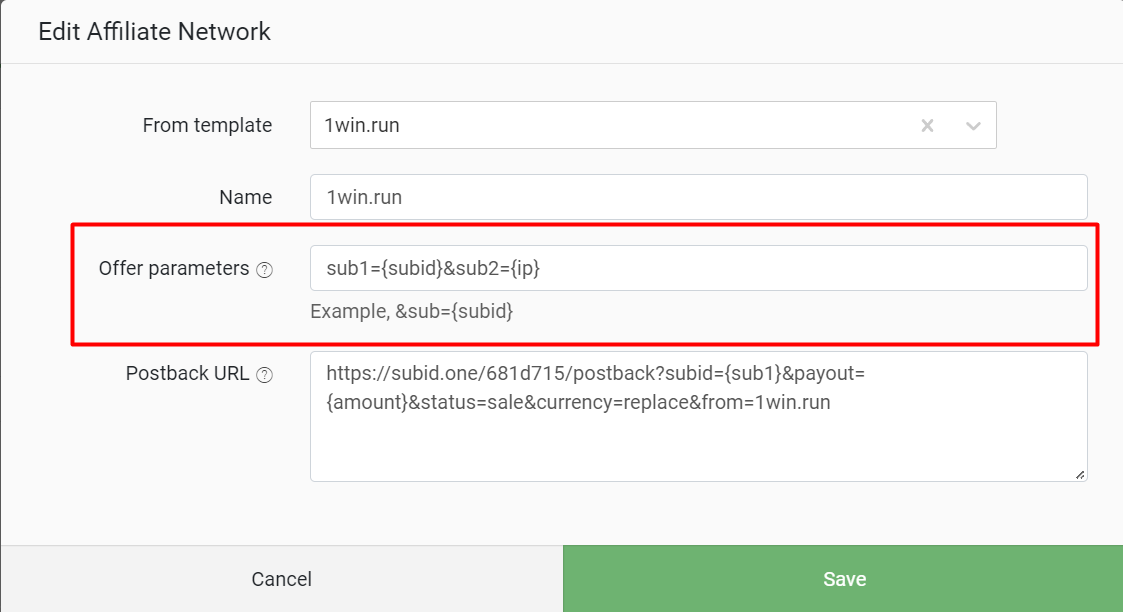
- Postback URL. The affiliate network sends conversions to the tracker using this link. Add the link in the affiliate network's private cabinet in the Global Postback section. All postbacks of this affiliate network will be sent to the tracker at the specified address.
TIP
This section and the link in the template is a note for the user convenience. Used for a quick copy-and-paste, like a proper ready-made solution. Does not affect the settings within the tracker. It is not recommended to change data without a direct instruction from representatives or documentation of affiliate networks, or Keitaro support team.
# Integrations with affiliate networks
# How to create new template
Video
- Go to the Affiliate Networks page, click on the Create button, you will get the first part of a Postback URL:
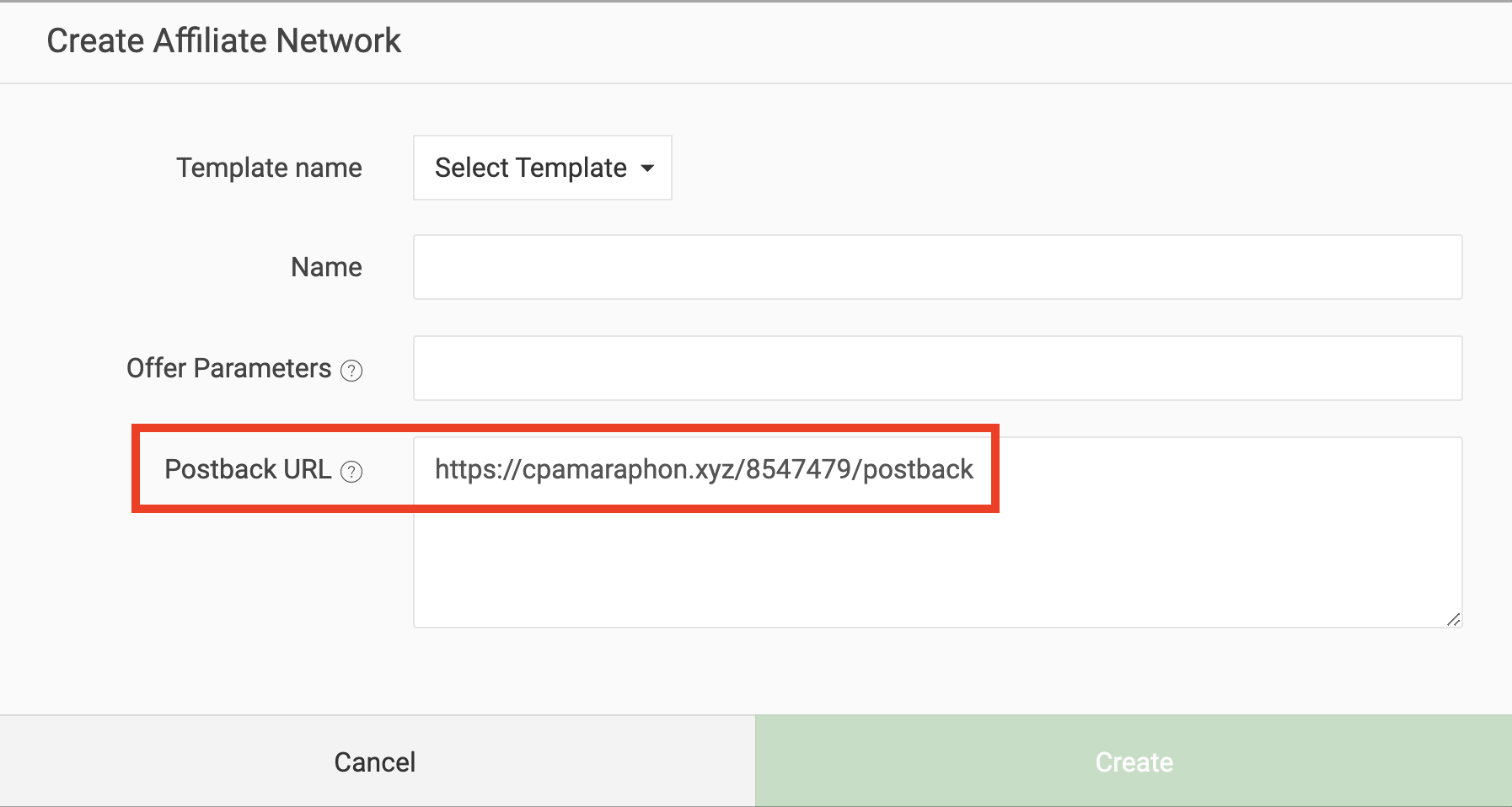
Add a question sign after postback:
https://cpamaraphon.xyz/8547479/postback?
- Go to your affiliate network and get the list of the following parameters:
- Parameter for the Click ID;
- The list of the conversion statuses;
- The list of other available parameters in this affiliate network;
- Payout currency.
- If there is no reserved Click ID parameter in the affiliate network added, you can use any of the sub parameters or empty parameters from an affiliate network on your own.
An example. TrafficHunters has a reserved parameter for a Click ID {aff_click_id}:
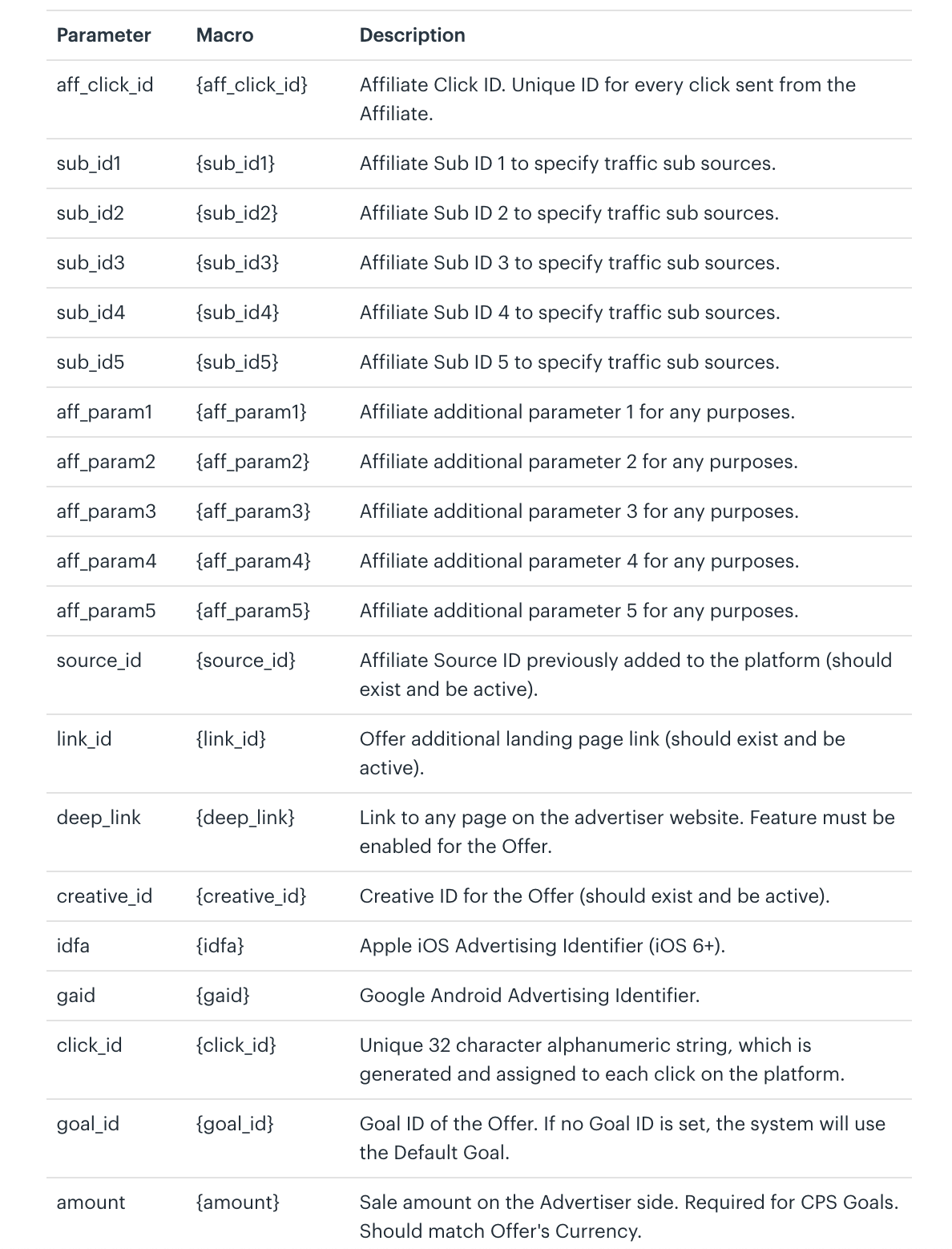
We need to add its parameter, go to Offer parameters in Keitaro affiliate network settings, so that we send our Keitaro {subid} in this parameter, and an affiliate network will send back our subid value, the settings look like:
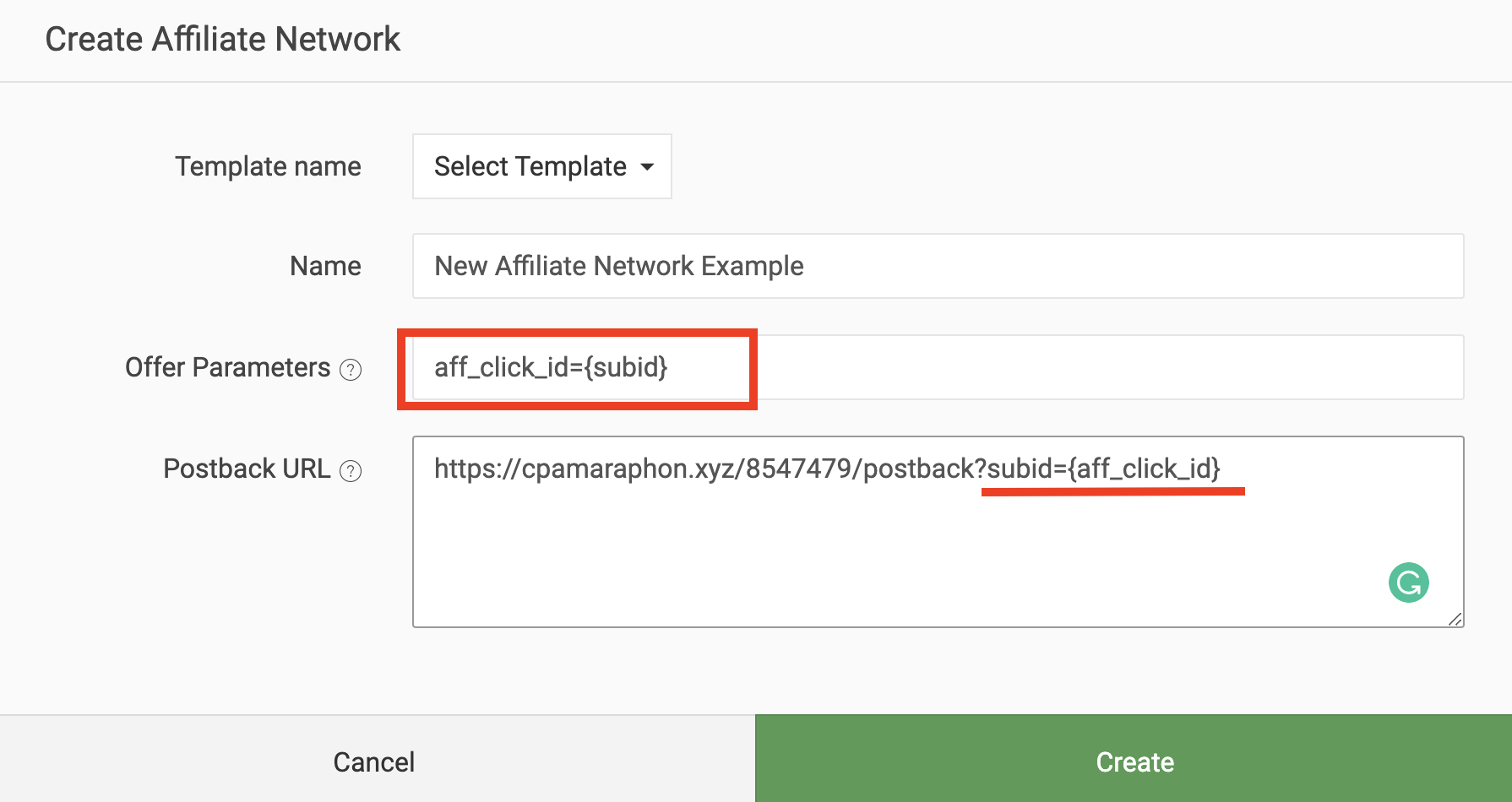
In the Offer Parameters section, we send our subid value to {aff_click_id}, and get back our subid value from {aff_click_id} in a Postback URL.
- Add a parameter for a conversion status. It is {status} in Keitaro and {status} in an affiliate network in this case.
The names of the statuses can be any, but all these statuses must be connected with Keitaro statuses. Read status transformations page.
So now the Postback URL looks like:
https://cpamaraphon.xyz/8547479/postback?subid={aff_click_id}&status={status}
- The only required parameter is {subid}, we recommend also adding a payout sum, the currency of a payout, from which network you got a conversion. For example:
https://cpamaraphon.xyz/8547479/postback?subid={aff_click_id}&status={status}&payout={amount}¤cy=usd&from=example
So our added affiliate network will look like:
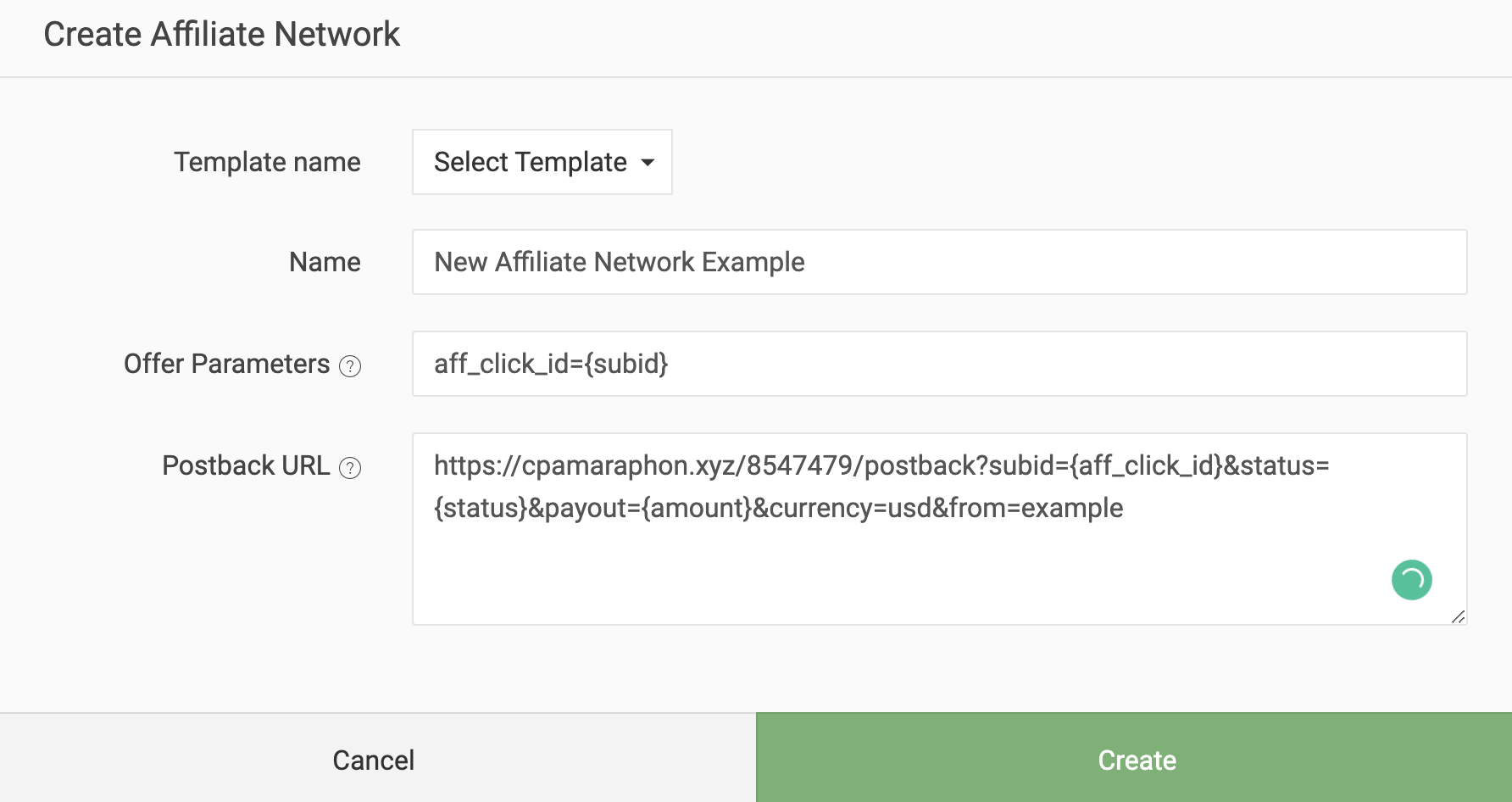
Next, use our video guide about postbacks with template:
# Postback doesn't work with your template
Check whether the correct placeholder (token, macro) is written in the section Offer Parameters. To do so, you need to clarify in the affiliate network, in which placeholder to pass the Click ID (subid) and check in the tracker.
If the Keitaro Postback log is empty, you need to make sure that the Postback URL link from Keitaro is correct in the postback settings on the affiliate network site.
If some other value comes to the tracker instead of the subid, for example, the order number, tid, or else, make sure that the subid is taken in the correct placeholder to the tracker. Check with your manager to find out the information about the placeholder, in which the affiliate takes the Click ID and sends it back to the tracker.
- In the parameters of the affiliate network offers the following was prescribed: sub1={subid}, that is, we transfer our subid to the placeholder sub1 in the link Postback URL from the affiliate network;
- The subid value must come to the tracker from sub1: subid={sub1}, that is, the subid value will come to the tracker from the sub1 placeholder, to which we passed our subid earlier.
# How to create postback links for registration and deposit
The advertiser or affiliate network in the iGaming sector requests postback links for reg and dep, which will send conversions to the tracker.. We will show how to collect links correctly to transfer them to the manager, using the example of a ready-made template and if a template is not in the tracker.
- If there is an affiliate network template (using 1win as an example)
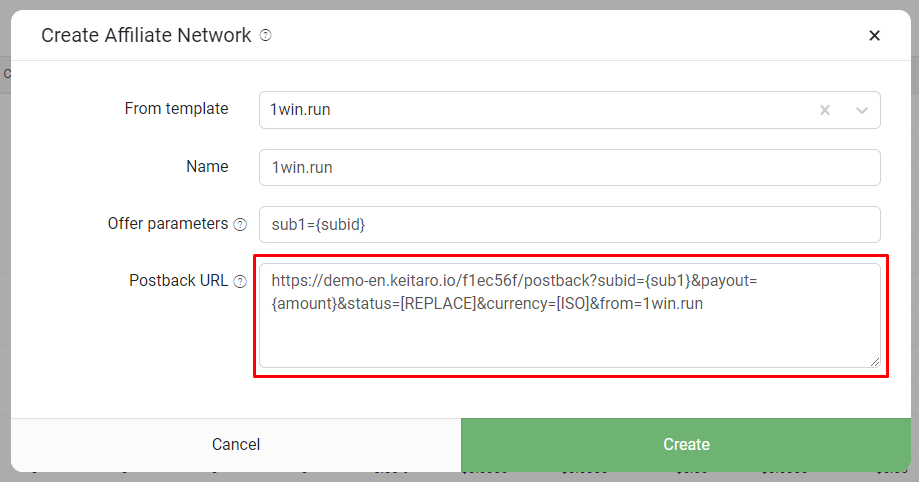
Substitute status=[REPLACE] in the postback link with static values of tracker statuses:
status=lead — for Registration
status=sale — for Deposit
The resulting links must be like this:
For registration: https://demo-en.keitaro.io/f1ec56f/postback?subid={sub1}&payout={amount}&status=lead¤cy=usd&from=1win.run
For deposits: https://demo-en.keitaro.io/f1ec56f/postback?subid={sub1}&payout={amount}&status=sale¤cy=usd&from=1win.run
- If there is no affiliate network template
A required parameter in each Postback link is the parameter for click ID. In Keitaro it is subid. You need to request information about which parameter for click ID in your affiliate network (advertiser).
Next, we’ll assemble an affiliate network template in the tracker, similar to the instructions and create two Postback links with statuses, as in the example above:
Let's create two postback links with statuses as in the example above:
For registration: https://demo-en.keitaro.io/f1ec56f/postback?subid={sub1}&status=lead&from=NAME_YOUR_NETWORK
For deposits: https://demo-en.keitaro.io/f1ec56f/postback?subid={sub1}&payout=REPLACE&status=sale&from=NAME_YOUR_NETWORK
Where sub1 is the name of the parameter, which in the affiliate network is click identifier or in which the affiliate network can accept a subid.
payout=REPLACE — replace for the required payment, for example: payout=30 (for static payment transfer) or payout={amount} if the affiliate network transfers the payment dynamically in the {amount} tag.
How to add a new template to Keitaro?
Send email to support@keitaro.io with following details:
- Name of the affiliate network;
- URL of instructions on how to set up postback;
- Currency;
- Available parameters for offer links.