# Split Testing of Landing Pages and Offers
# About Split Testing
Split Testing within the tracker is the process of comparing the effectiveness of different offers or landing pages by directing the same traffic to multiple creatives. The goal of split testing is to determine which offer or landing page variant yields the highest conversion rate, allowing you to scale the successful solution, and increase the profitability of your advertising campaign.
The primary goal of split testing is to identify the most profitable landing page or offer, which will help to increase the campaign's revenue and allocate the budget more efficiently.
# Split Testing Options in the Tracker
The tracker supports three main types of split testing:
- Flow Split Testing
This test allows you to distribute traffic across multiple flows. To turn it on, select the Rotation—Weight-based option.
- Landing Page and Offer Split Testing
This can be configured within a specific flow by navigating to the Edit Flow—Scheme—Landing Pages and Offers tab. Here, you can select multiple landing pages and offers, and set the percentage distribution of traffic between them.
- Multi-Offers (optional)
This feature allows you to avoid cloning similar landing pages for offer split testing. Learn more about setting up multi-offers here.
# Split Testing Setup
- Flow Split Testing
To set it up, choose a campaign, go to the General section, and turn on Flow Rotation—Weight-based.
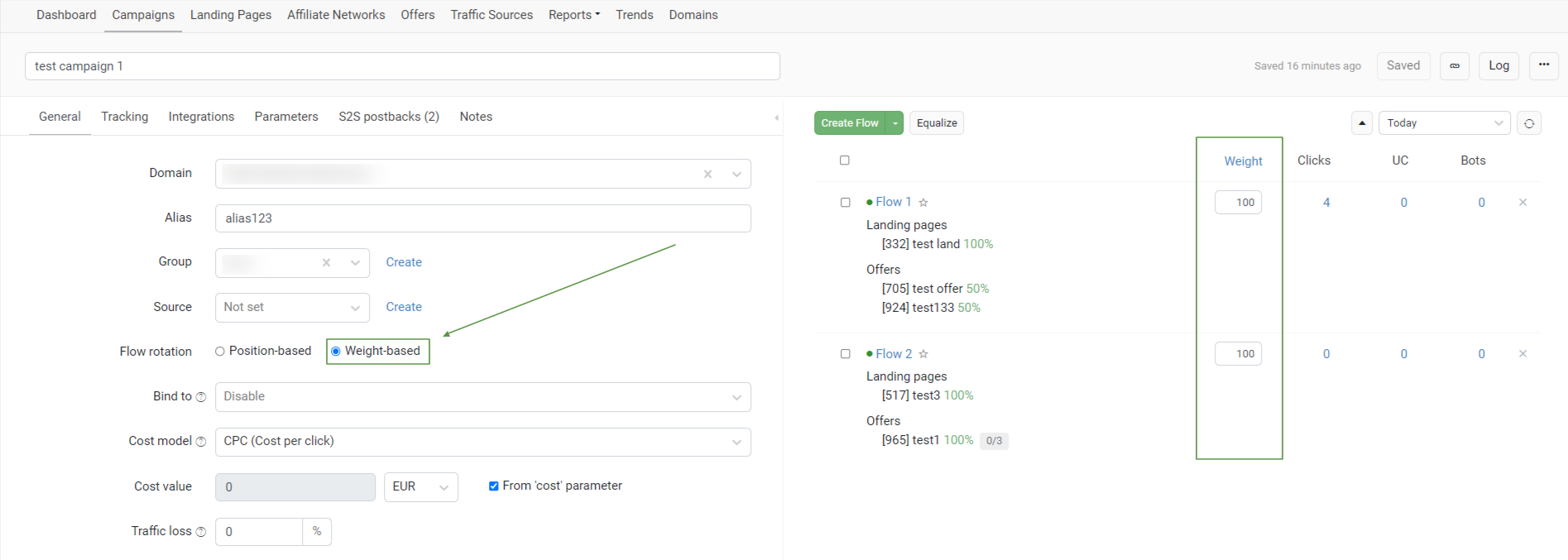
In the flows, you will be able to set the percentage distribution of traffic.
- Landing Page and Offer Split Testing
Open the Scheme tab and select Landing Pages and Offers in editing a flow.
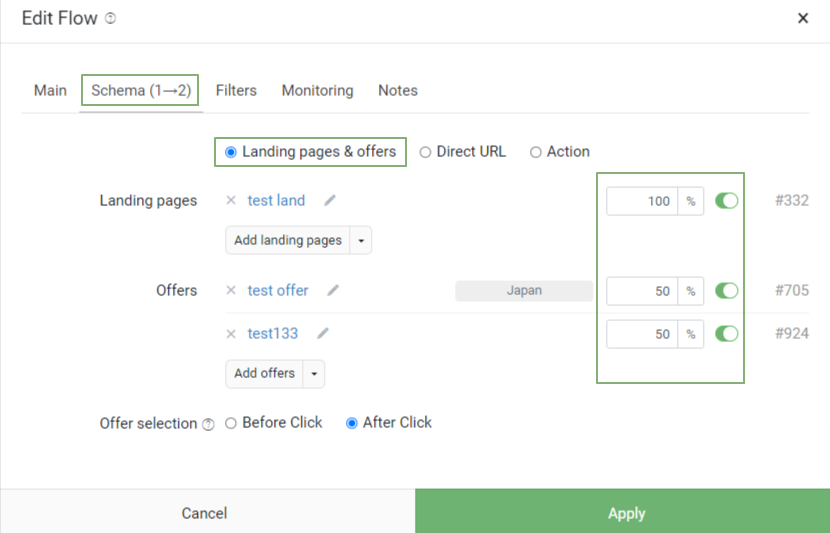
This will allow you to configure the traffic distribution between the selected landing pages and offers.
Example of Split Test Setup.
Watch a video example of a split test setup for a clearer understanding:
# FAQ
How Does Split Testing Work in the Tracker?
Split testing in the tracker is based on the principle of large numbers. This means that a large sample of clicks is required to obtain accurate results. During the initial stages, when the number of clicks is few, there may be slight deviations in the results.
How to Enable User Binding?
The detailed information on how to bind clicks to a specific flow, landing page, or offer is available in the User Binding section.